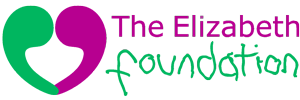How to collect sponsorship
There are an almost endless number of events and challenges you can tackle - such as walks, cycles, runs and swims - both in the UK and further afield. You can find out more on our events page and our challenges page.
To make the challenge even more worthwhile - and to motivate you during your training and during the event - you can ask your friends, family and colleagues to sponsor you to raise money to help young deaf children learn to listen and speak.
It is quick and simple to set up an online sponsorship page with JustGiving - and there's no need for you to chase your sponsors after the event to collect your money, and they even reclaim Gift Aid on our behalf to make each donation go even further.
Of course, you can still use paper sponsorship forms alongside - or even instead of - an online page. If you'd like us to provide paper sponsorship forms tailored to your event, please contact us and we'll be happy to help.

How to set up a JustGiving page
 The quickest way to set up a JustGiving fundraising page is to click on this 'Start fundraising' button.
The quickest way to set up a JustGiving fundraising page is to click on this 'Start fundraising' button.
Alternatively, you can:
- Go to our page https://www.justgiving.com/elizabethfoundation
- Click the ‘Fundraise for us’ button.
- You will then be asked to log-in or sign-up to JustGiving.
- Click on 'Taking part in an event' and then provide the details of your event and create your page.
- Once you have set up your sponsorship page, share it with all your family and friends by email and/or social media.